Royal Mail- OBA account
In order for our customers to use Intersoft's Royal Mail label service each customer must have an account set up with Royal Mail Group. We will need to request approval from Royal Mail to set up your account with us.
Please provide the below information so that your account with us can be set up accordingly.
If you do not have a Royal Mail Account, please contact Royal Mail by clicking here
Once your Royal Mail Account is setup you will be able to submit an integration request.
I M P O R T A N T
An active OBA account must be provided in order for Intersoft to set up your account. Please note that if you do not login to OBA account for over 90 days, Royal Mail will deactivate your OBA account.Please follow the below steps to check if your OBA account is active:
1. Access the Royal Mail Website
2. Log in to OBA using your username (email) and password
If you do not know which email address is associated with your OBA account, you will need to contact the OBA Helpdesk or calling on 08457 950 950 or emailing them at oba.helpdesk@royalmail.com
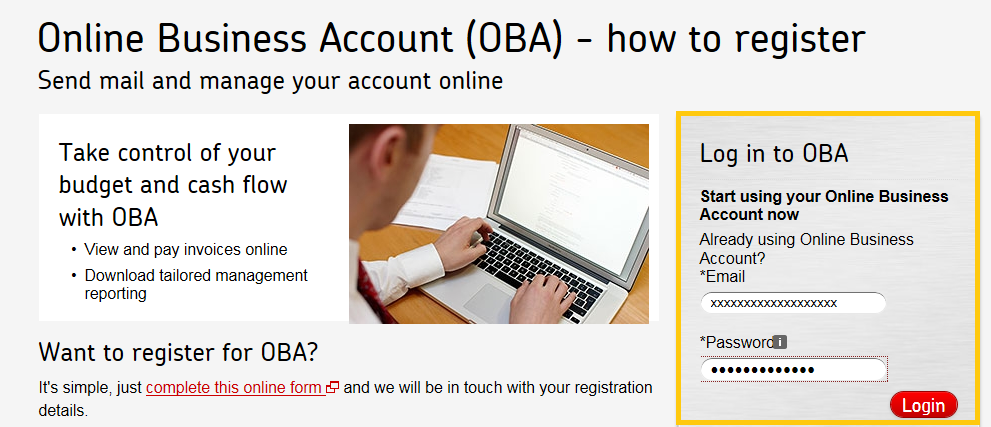
3. Once logged in select “Access Online Business Account”
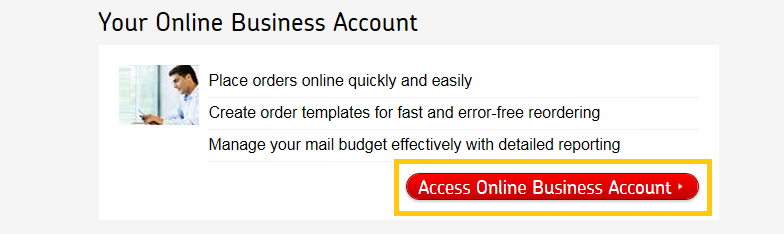
If your OBA account is active you will be directed to your online business account. Please enter this OBA email address into our customer on-boarding form.
If your account is not active the page will either reload and you will be returned to the same page or you will be directed onto another page headed ‘Sap NetWeaver’.
If your OBA account is not active please contact Royal Mail to reactivate your OBA account via the following link: https://business.help.royalmail.com/app/contact
Having access to your OBA account will allow you to access your billing and view reports for tracked services.
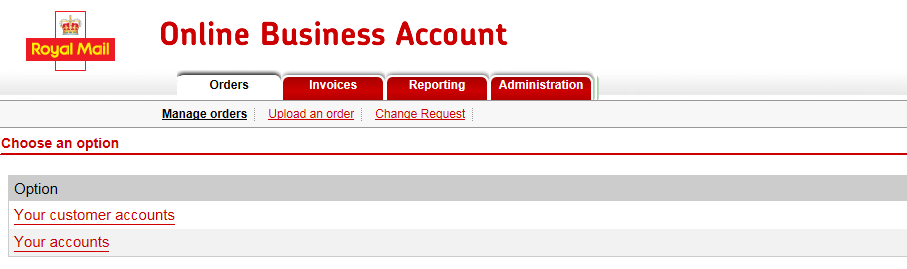
If you do not have a Royal Mail Account, please contact Royal Mail by clicking HERE.
